How to Clean, Way to Clean a keyboard
The laptop keyboard starts to fail.
First, the G and H keys are broken, and the B, N keys and then T, Y, 6, Space keys are broken.
So disassemble the keyboard.
Is the cause old? I bought the notebook in 13 years, so I used it for 5 years.
The rubber inside the keyboard is old, the elasticity decreases, and the keyboard is not pressed unless the key is pressed strongly.
As a temporary measure, I folded the paper and tape between the keyboard and the rubber, and it was much better than before. (I was able to get a unique key sense.)
However, after a few weeks, I can not enter again.
I finally found the pc keyboard that was left in the house. The condition is too dirty.
I have not used it for many years and it was very dirty. So I decided to clean it simply.
What to do: Wet tissue, unused card, flathead screwdriver, squeaky?, Paintbrush purchased for childhood?
1. Wipe the entire area with a wet tissue. Up, Down, Right, Left
2. Disassemble the keyboard. Put the cards you do not use between the keyboards, and slowly lift them using the principle of leverage. (PC is more durable than laptops, so it makes it easier.)
3. Very dirty. Wipe it with the prepared wet tissue. Then use a screwdriver and a wet tissue to wipe the corner.
4. Remove the dirt off the keyboard with a brush.
5. Assemble again.
Very simple, but annoying keyboard cleaning is over.
How long have you been cleaning our keyboard, mouse and smartphone?
Let 's clean it up easily.
It is useless to wash your hands cleanly.




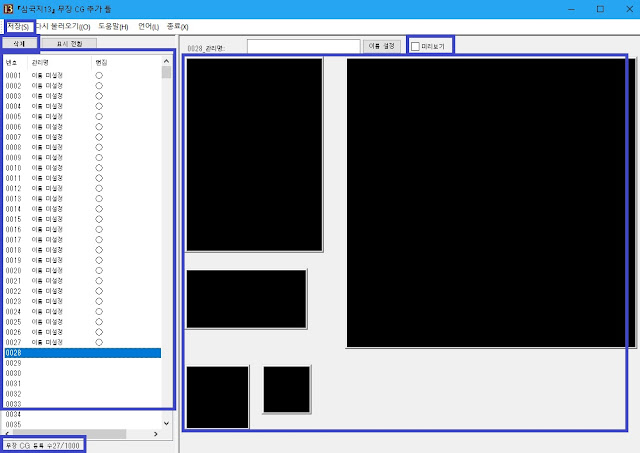
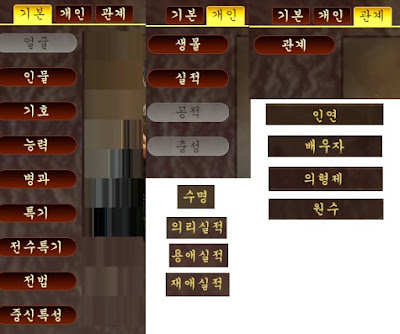
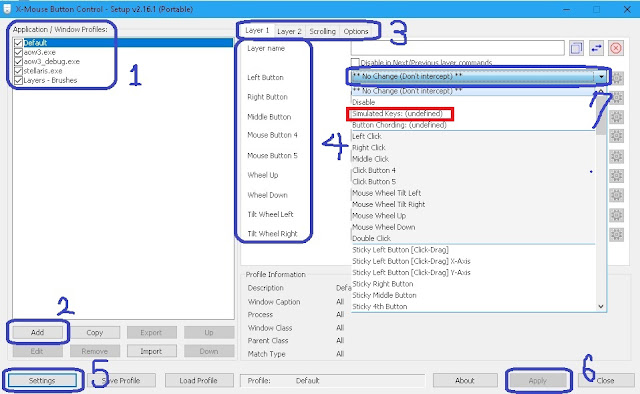
Comments
Post a Comment